Data Ingestion and Processing > O11ySources > Linux Monitoring
A Linux-based computer system or server is observed in order to track and analyze its behavior, health, and performance. A Linux system must be observed to make sure it runs smoothly, effectively, and securely.
![]()
Please follow the below-mentioned steps to configure the observability of the Linux server. This explains the stepwise procedure to add the Linux source and configure it to perform observability.
![]()
Step 1: vuSmartMaps O11ySources can be accessed by navigating from the left navigation menu (Data Ingestion > O11ySources).
![]()
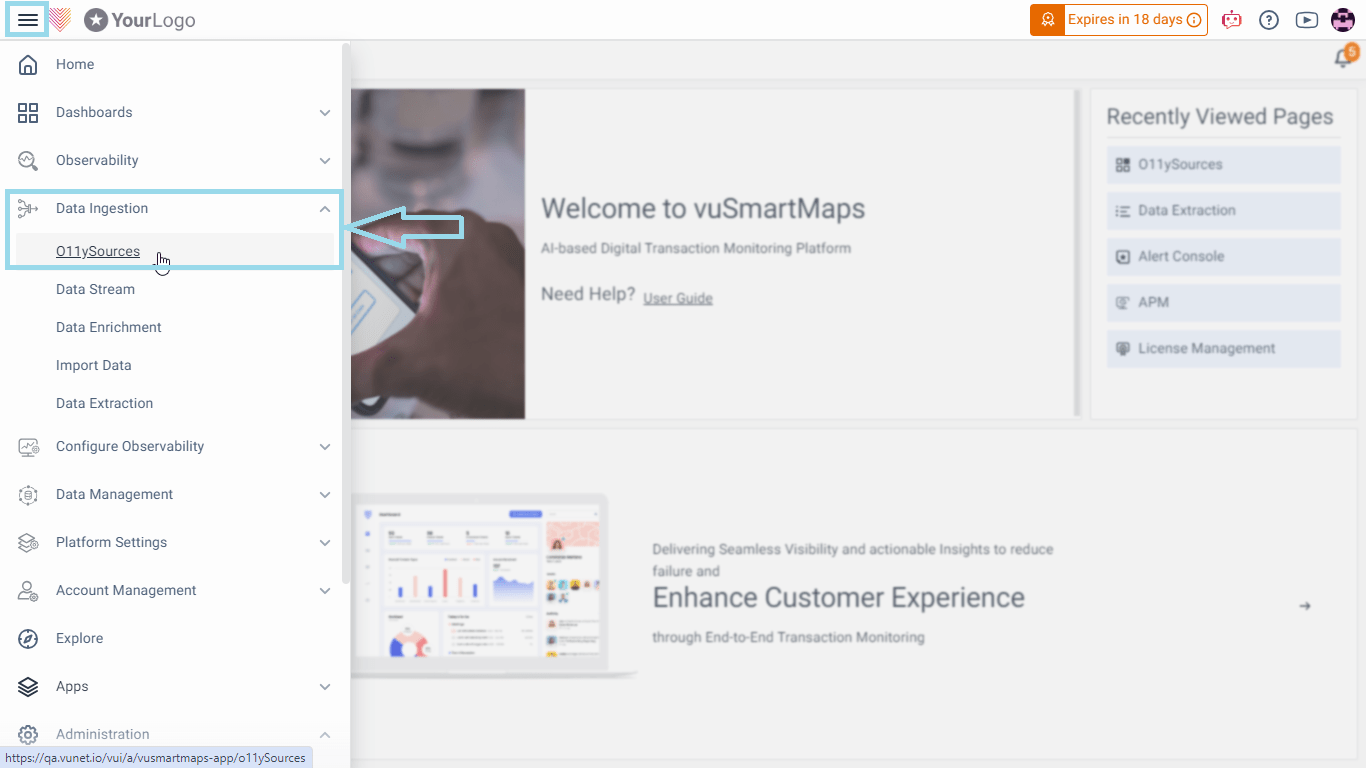
![]()
Step 2: Click on Linux Monitoring to navigate to the Linux Monitoring O11ySource Configuration.
![]()
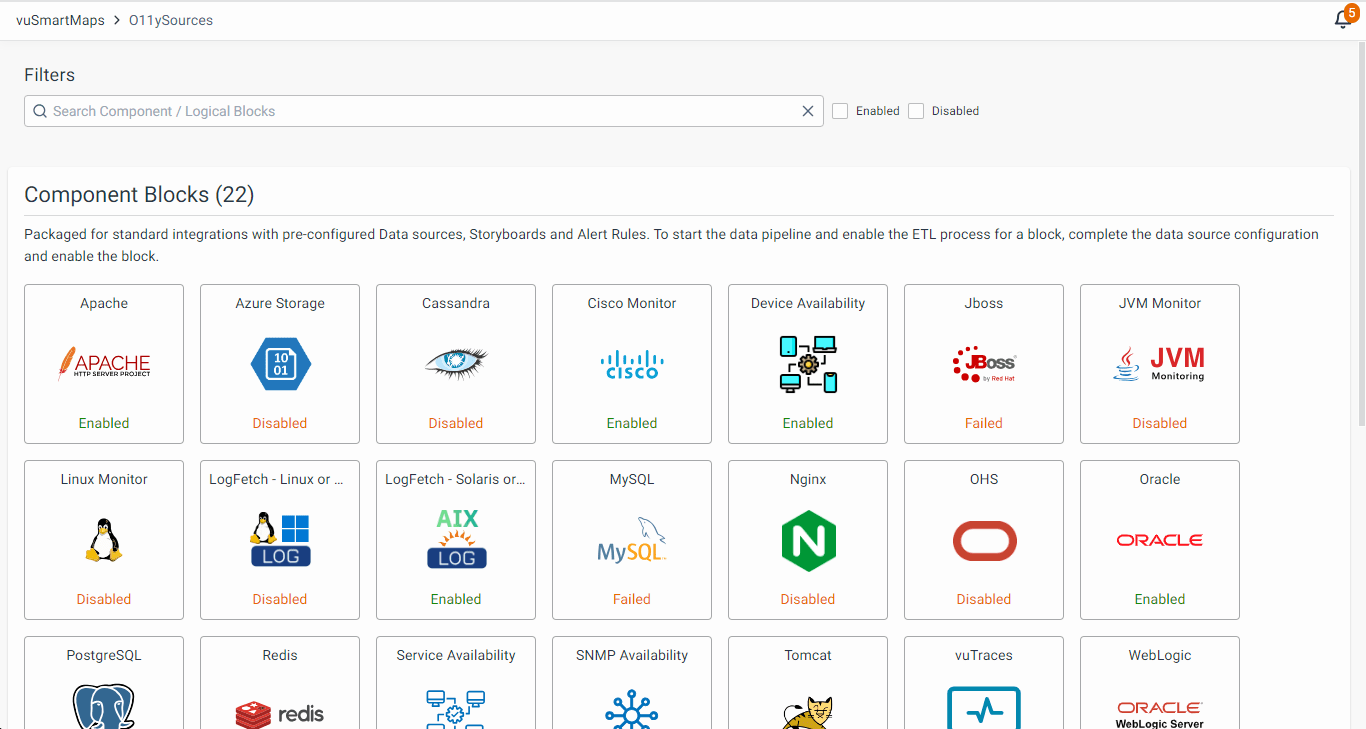
![]()
Step 3: Click on Enable to start Linux Monitoring. Read through the Get Started page to understand how to work with this O11ySource.
![]()

![]()
Step 4: Go to Sources and click on “+” button to add the source.
![]()

![]()
Step 5: Add the source which you want to monitor. Provide Server IP Address and configure other parameters based on your requirements. Click on Next.
![]()

![]()
Step 6: Download the agent package.
![]()

![]()
Step 7: Copy the binaries to the source which you have added.
![]()
Step 8: Use the steps in Get Started page to install the binaries in the target linux server. Extract the downloaded healthbeat package and run the Healthbeat installation script.
bash ./install --quick
![]()
Step 9: Please provide the directory where you would like to install the agent.
![]()
Step 10: After the installation is complete, Start the agent.
![]()
Step 11: Go to Dashboard > Linux > Linux Server Insights to verify data for the target server.
![]()

Browse through our resources to learn how you can accelerate digital transformation within your organisation.
VuNet’s Business-Centric Observability platform, vuSmartMaps™ seamlessly links IT performance to business metrics and business journey performance. It empowers SRE and IT Ops teams to improve service success rates and transaction response times, while simultaneously providing business teams with critical, real-time insights. This enables faster incident detection and response.